Streamline Your Content with Content Versioning & Rollback
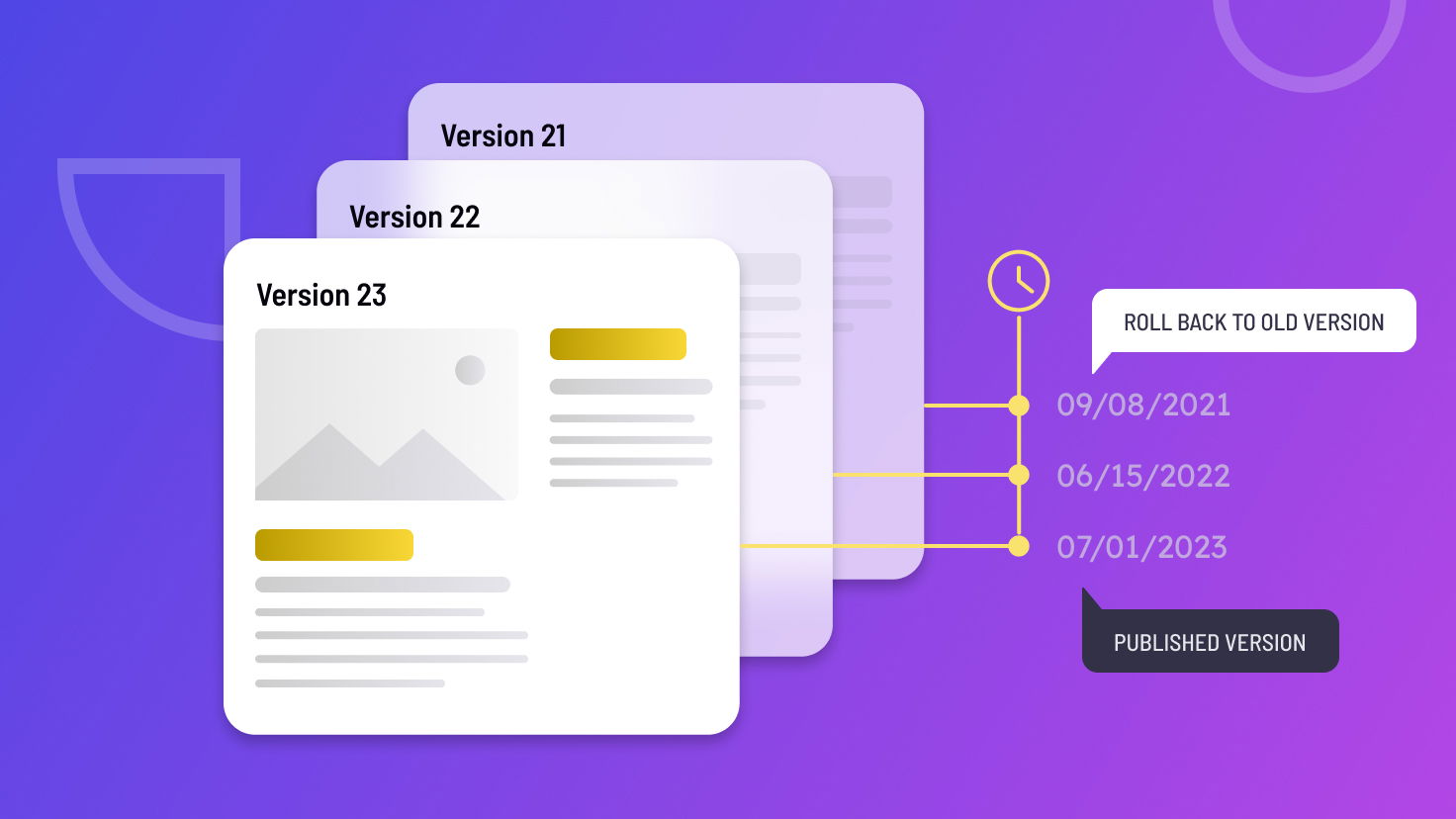
What’s Inside
- What is Versioning in Headless CMS?
- What’s the Difference between Versioning and Version Control?
- What is Previous Version Content Rollback in Headless CMS?
- What are the Complications involved in Legacy CMSs When it Comes to Versioning?
- Why Do You Need Version Control and Content Rollback?
- What Can You Achieve with Version Control?
- 6 Interesting Use Cases of Content Versioning
- How Does Experro’s Headless CMS Have the Edge Over It?
- Experro’s Environments
- Try your hands on the best Versioning Tool in Headless CMS!
- Concluding Thoughts
Key Takeaways
- Discover the power of version control in a headless CMS, allowing you to track content changes, revert to previous versions, and ensure content integrity.
- Embrace content versioning and rollback in headless CMS to encourage experimentation and innovation, as you can easily revert to earlier versions, test new ideas, and refine your content strategy for optimal results.
- Implementing versioning and content rollback in your collaboration helps in saving time, and simplifies error correction, enhancing your content management workflow.
- With version control, you can maintain content integrity, track contributors' modifications, and hold them accountable for their changes, fostering a transparent and reliable content creation process.
- You can use Experro as a safety net for any content mishaps.
Welcome to a world where you decide the future along with creating different test versions of your web content. Not only this, but you also get to navigate to the past changes done in this content effortlessly.
So, developers found a wholesome solution to this pain point by developing a Headless CMS that lets you be the arbitrator of your website’s future as well as the past. Having discovered what is headless CMS, you must check out this blog for its additional functionalities.
With Content Versioning in Headless CMS, you can unleash your creativity without fear. Your content becomes a living entity, adapting and evolving in front of your eyes.
And when something goes wrong or the new version is not appealing enough, you can even roll back to solve such a problem. You can go back in time just like McFly did in ‘Back to the Future’ with the feature of Content Rollback in Headless CMS. This can effortlessly revert your content to a previous state.
Undo errors, fix unwanted changes, and restore content integrity with a few clicks. You can select the right version by merely going back to the previous content versions.
But we don't stop here. We will understand in depth what versioning of content is and content changes. This comprehensive guide explores Content Versioning and Rollback in Headless CMS in-depth. So, let’s dive in...
What is Versioning in Headless CMS?
Content versioning in headless CMS means creating and managing different versions of content entries. In addition, it allows users to track and control the changes made to their content over time.
Here's a breakdown of the key aspects of versioning in a headless content management system:
Understanding Entry Versions
Entry versions are snapshots of content entries at specific points in time. Each version is a distinct iteration of the content in the top right corner, capturing its state and any changes made with a version number format. A version management system with a version numbering facility provides a historical record of the content's evolution.
Indeed, it facilitates tracking, collaboration, and content management. This usually follows naming rules similar to software versioning conventions.
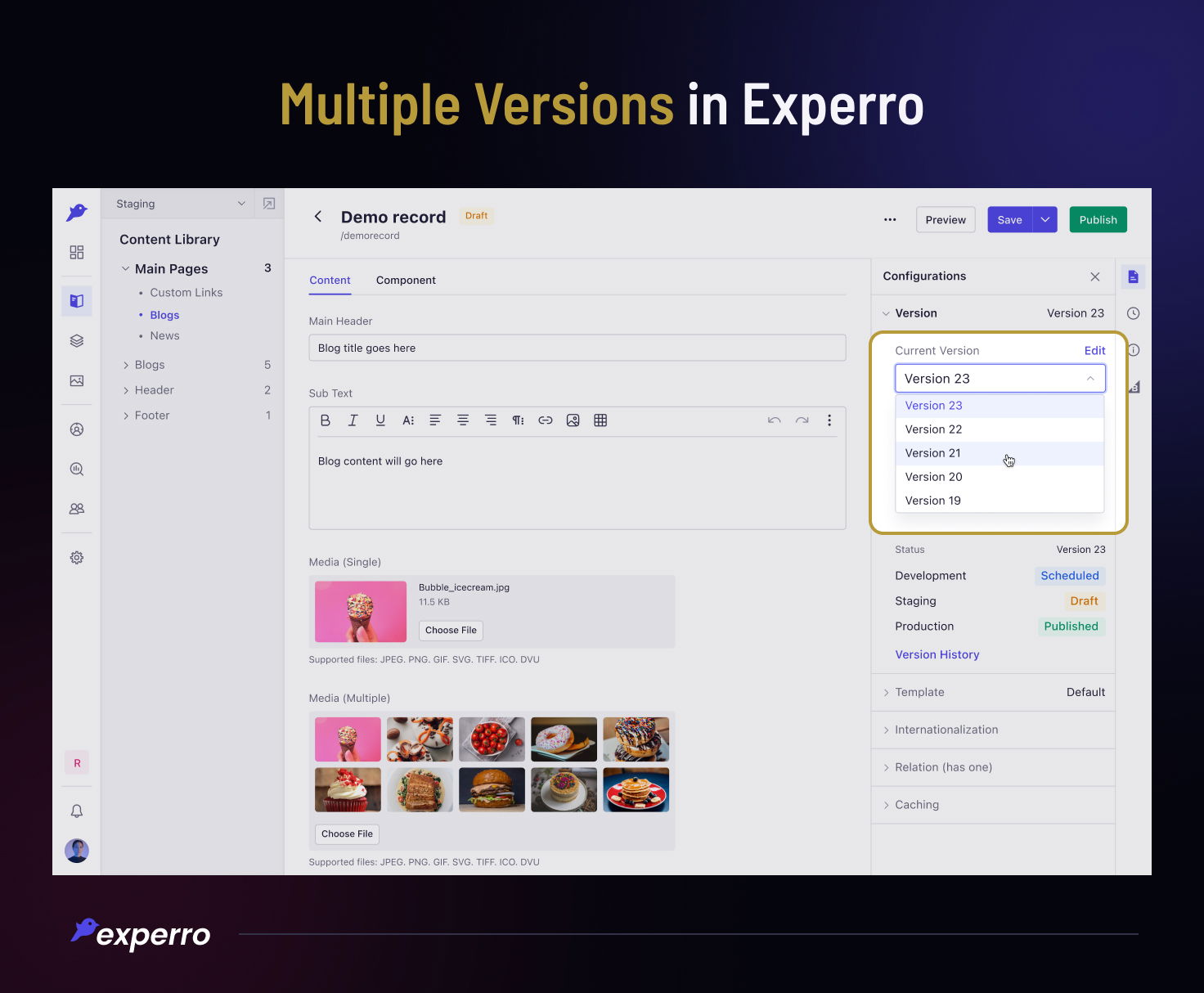
Name Entry Versions
Headless CMS platforms allow users to assign names or labels to each entry version. This naming capability provides descriptive identifiers that help users distinguish between different versions. This makes navigating and managing the version history easier on a web page.
In a situation when you are not satisfied with the version yet or are running out of time to jump on other tasks, don’t worry. As some Headless CMS platforms, such as Experro, provide the option to save your work as ‘Draft’. This Draft will keep your work protected until you discard or publish it.
Restore Old Entry Previous Versions
You can quickly restore an older version. This merely involves reverting the content entry or previously published version to a previous state. For example, you can select a specific version from the version history and restore it meanwhile, you can discard any subsequent changes. This feature is helpful in undoing errors or reverting to a desired content state.
Rename Entry Versions
Users can also rename entry versions in some headless CMS systems. This provides more meaningful and context-specific labels. In addition, renaming versions helps improve clarity and organization. This is great, especially when working with many versions of content entries.
Remove Entry Version Names
Naming entry versions can be helpful. There are times when users may need to remove assigned names. This action of removing version names allows users to reset or simplify the version labels. Indeed, it provides a cleaner and more streamlined view of the version history.
Compare Entry Versions
Headless CMS platforms are less likely to offer this, but Experro does provide this. It offers the ability to compare different entry versions side by side. This allows users to know the differences between different versions.
You can compare published versions to unpublished versions. The best part is that it would do that by highlighting changes made to the content. It aids in content review, content quality assurance, and collaboration between team members.
In Experro, you can also select to hide similarities and only show the changes. This further simplifies your task, saving you time.
Cloning Previously Published Version
Some headless CMS platforms provide the option to clone versions. It is good for duplicating existing versions of content entries. This functionality allows users to create new versions based on an existing one. You may want to reuse a version to test new features, which serves as a starting point for further modifications or iterations.
Content Versioning in a Headless CMS empowers users to manage and control the evolution of their content entries. It enables tracking changes, restoring previous versions, and assigning meaningful labels. This also includes comparing and cloning versions for enhanced efficiency and collaboration.
What’s the Difference between Versioning and Version Control?
Comprehending content management, people always ask: “What sets versioning apart from Version Control?”
At its core, content versioning in content management represents the art of capturing the essence of time. It creates a vivid snapshot of content at different points along its journey.
It embraces the fluidity of creativity, enabling developers and non-developers to witness the development of their content entries. Moreover, it is marked by unique iterations and chronological markers. It helps content become an entity, adapting, transforming, and breathing life into new forms.
In contrast, Version Control ventures deeper into governance and precision. It is the guardian of content integrity, the stalwart protector against chaos and conflicting modifications.
Version Control provides a structured framework that empowers teams to collaborate seamlessly while preserving a coherent narrative.
It embraces accurate tracking, empowering users to manage changes, merge contributions, and maintain order amidst the symphony of collaboration.
Let's unravel the enigma and explore the captivating difference between Versioning and Version Control in a tabular form.
BASIS OF DIFFERENCE | VERSIONING | VERSION CONTROL |
|---|---|---|
| Definition | Capturing snapshots of content at different points in time | Governance and management of content changes |
| Key Features | Version creation, metadata, history navigation, rollback | Change tracking, version merging, conflict resolution |
| Focus | Content evolution and tracking changes | Content integrity and collaboration management |
| Purpose | Documenting content history and evolution | Maintaining order, merging changes, and preserving the integrity |
| Scope | Individual content entries or documents | Entire content repository or project |
| Functionality | Creating, storing, and managing multiple content versions | Tracking changes, merging contributions, and managing conflicts |
| Collaboration | Enables parallel editing and experimentation without conflicts | Facilitates collaborative workflows and team coordination |
| Usage Examples | Tracking blog post versions, comparing revisions, restoring previous content states | Collaborative software development, document management with multiple contributors |
What is Previous Version Content Rollback in Headless CMS?
Content Rollback in a Headless CMS refers to the capability of reverting content to a previous state or version. It allows users to undo changes made to content entries and restore them to a previous iteration, effectively rolling back the modifications.
With Content Rollback, users can rectify errors, recover from unintended modifications, or restore the previous content when needed. By accessing the version history of a content entry, users can select a specific previous version and initiate the rollback process. The content entry is then reverted to the state captured in the selected version, discarding any subsequent changes made in later versions.
Content Rollback offers a valuable safety net, allowing users to correct mistakes or revert to a desired content state without manual reconstruction. It saves time and effort by eliminating the need to manually reverse changes or recreate content from scratch.
To mitigate errors, businesses require the ability to revert content to previous versions, which necessitates control over publishing processes, content workflows, and user permissions.
What are the Complications involved in Legacy CMSs When it Comes to Versioning?
Legacy CMSs often present complications when it comes to versioning. Here are some common content versioning issues associated with versioning in traditional CMSs:
Security and Quality Assurance
Legacy CMSs lack robust security features, making it difficult to ensure the integrity and safety of content versions. Inadequate access controls and permissions compromise the confidentiality and accuracy of versioned content. Additionally, the lack of quality assurance mechanisms results in the release of flawed or inconsistent versions.
Track Changes
Legacy CMSs often struggle with tracking changes effectively. They may lack comprehensive version history, making it challenging to trace the evolution of content over time. This hinders the ability to identify who made specific modifications, when they were made, and the nature of those changes.
Preview and Compare
Legacy CMSs do not offer user-friendly interfaces or tools for previewing and comparing different versions of content. This makes it difficult to review and evaluate changes, especially when dealing with complex or extensive content structures.
Approvals and Workflow Management
Legacy CMSs have limited or inefficient workflow management capabilities. Versioning processes often involve multiple stakeholders and approval stages, requiring a streamlined workflow for efficient collaboration. However, legacy systems may lack features such as automated notifications, task assignments, or clear visibility into the approval status of different versions.
Overcoming these complications requires upgrading to modern and robust Headless CMS solutions that offer enhanced versioning capabilities. These solutions typically provide advanced security features, comprehensive version tracking, intuitive preview and comparison tools, and efficient workflow management.
By transitioning to a modern CMS, organizations can address these complications and benefit from more secure, efficient, and reliable versioning processes.
Why Do You Need Version Control and Content Rollback?
Version Control and Content Rollback are essential for effective content management and collaboration. For example, CMS content versioning has helped UpGrad also.
Here's why you need them:
- Error Correction and Undoing Mistakes: Content Rollback allows you to revert to previous versions, rectifying errors, and undoing unintended changes, ensuring content accuracy and integrity.
- Collaborative Simplicity: Version Control enables multiple users to work on content simultaneously, preventing conflicts and streamlining collaboration.
- Content Integrity and Accountability: Version Control provides an audit trail of content changes, ensuring transparency, accountability, and compliance with content governance requirements.
- Experimentation and Innovation: Version Control allows content creators to freely explore ideas, knowing they can quickly revert to previous versions if needed, fostering experimentation and driving innovation.
- Efficient Content Management: Version Control and Content Rollback save time and effort by eliminating the need for manual reconstruction or redundant work when errors occur.
By incorporating Version Control and Content Rollback into your content management workflow, you can maintain content integrity, streamline collaboration, rectify mistakes, foster innovation, and optimize overall efficiency.
What Can You Achieve with Version Control?
If you are thinking, why use version control, then here are some things you can achieve with Version Control:
- Efficient collaboration
- Seamless merging of changes
- Accurate tracking of revisions
- Rapid error detection and rectification
- Reliable backups
- Streamlined content review processes
- Improved quality assurance
- Enhanced governance and compliance
- Increased efficiency
- Time saving
How Would It Benefit Your Content Strategy?
Version Control allows you to evolve your content strategy with ease. You can experiment with different approaches, measure their impact, and roll back if needed. Hence, it offers numerous benefits. This iterative process helps you refine and optimize your content strategy, ensuring it aligns with your goals and resonates with your target audience.
Experro is one such Headless CMS platform supporting Content Versioning and Content Rollback in Headless CMS with all the above features to simplify your workflows. It goes beyond its limits to provide the best and offers you the opportunity to “publish” the versions now or schedule them for later. The scheduling allows you to complete the task before the real display of products. This saves you time and lets you focus on more important tasks.
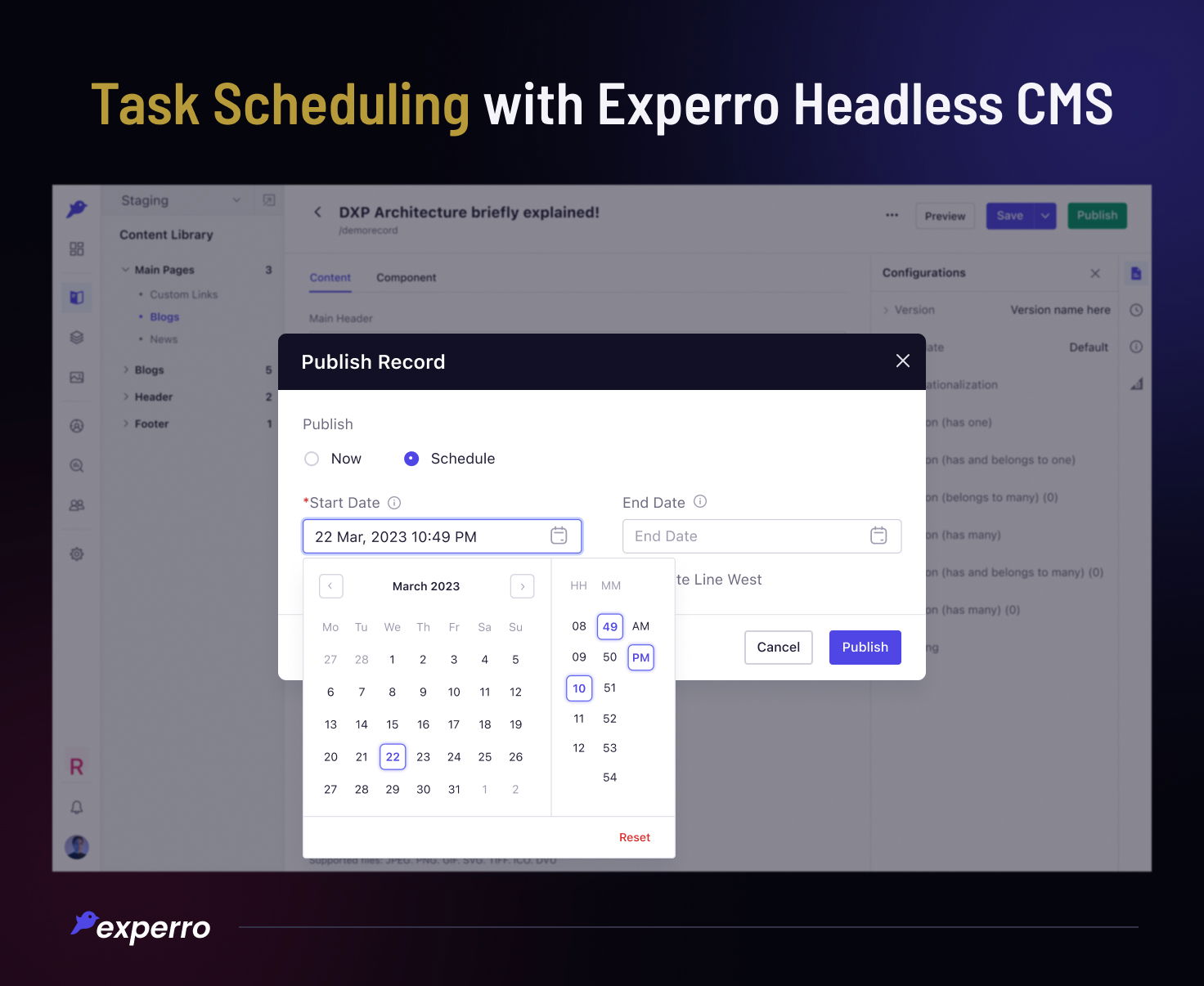
All this empowers you to work more efficiently with your content. Moreover, how many versions you want to create is up to you, as the specified limit is hard to reach.
6 Interesting Use Cases of Content Versioning
Versioning in retail offers several use cases to enhance marketing and customer engagement. For example, versioning can be used effectively for the special occasion of Valentine's Day sale or Mother's Day.
Here are some examples with consideration to special occasions in life:
1. Special Promotions
Retailers can create specific versions of their website or web page, app, or eCommerce platform tailored to Mother's Day. These versions can feature personalized content, targeted promotions, and offers specifically designed for the occasion.
2. Product Selection and Recommendations
Versioning allows retailers to curate a unique product selection for Mother's Day, highlighting gift ideas, popular items, or exclusive collections. Personalized product recommendations based on customer preferences and purchasing behavior can also be incorporated into the version.
3. Visual Branding and Design
Retailers can update their website's visual branding and design elements to reflect the theme and aesthetics associated with Mother's Day. This includes using appropriate color schemes, graphics, and imagery to create a visually appealing and cohesive user experience.
4. Content Campaigns
We all know how Experro headless CMS helps in maintaining a content-first marketing strategy.
In addition to that, versioning enables the creation of targeted content campaigns for Mother's Day. Retailers can develop blog posts, articles, gift guides, or inspirational content specifically tailored to the occasion.
These versions can be promoted through various channels, such as email newsletters or social media, to drive customer engagement.
5. Localized Offers
Retailers operating in multiple regions or countries can create localized versions for Mother's Day, considering cultural nuances and regional preferences. This ensures that the content and promotions are relevant and resonate with customers in each specific market.
6. Time-Sensitive Inventory Management
Versioning allows retailers to manage inventory specific to Mother's Day. This includes showcasing limited-edition products, indicating stock availability, and dynamically updating inventory status to create a sense of urgency and drive sales.
By leveraging versioning for special days like Mother's Day, retailers can provide a personalized, engaging, and targeted shopping experience that aligns with the occasion.
It enhances customer satisfaction, drives more sales, and ensures brands make the most of high-traffic events like Mother's Day sales, Women's Day sales, and various other peak shopping seasons.
How Does Experro’s Headless CMS Have the Edge Over It?
Experro is a headless CMS designed to empower businesses with flawless content management and distribution capabilities. Among all cutting-edge platforms, Experro stands out as a powerhouse, combining efficiency, versioning, and advanced comparison capabilities.
What sets Experro apart from traditional CMS solutions is its advanced version comparison feature. By leveraging sophisticated algorithms, Experro can intelligently analyze and identify the differences between two versions of a piece of content.
Whether it's a blog post, product description, or marketing campaign, Experro's comparison capability provides a visual representation of the variations, highlighting additions, deletions, and modifications.
This feature proves invaluable in ensuring content accuracy, maintaining brand consistency, and simplifying the content review process.
The efficiency offered by Experro extends beyond versioning and comparison. With its intuitive user interface and streamlined workflows, content creators can easily create, edit, and organize content without unnecessary complexities.
The headless architecture allows for content reuse across multiple channels, reducing duplication efforts and saving time.
Additionally, Experro provides powerful content modeling capabilities, enabling users to structure content in a way that aligns with their unique requirements.
Moreover, Experro prioritizes security and scalability, ensuring that businesses can confidently manage their content without compromising sensitive information or facing limitations as they grow.
With cloud-based hosting options, automatic backups, and robust access controls, Experro offers a secure environment for content management with comparison facility.

Experro’s Environments
Experro offers different environments to work along with Content Versioning and Rollback in Headless CMS, which are as follows:
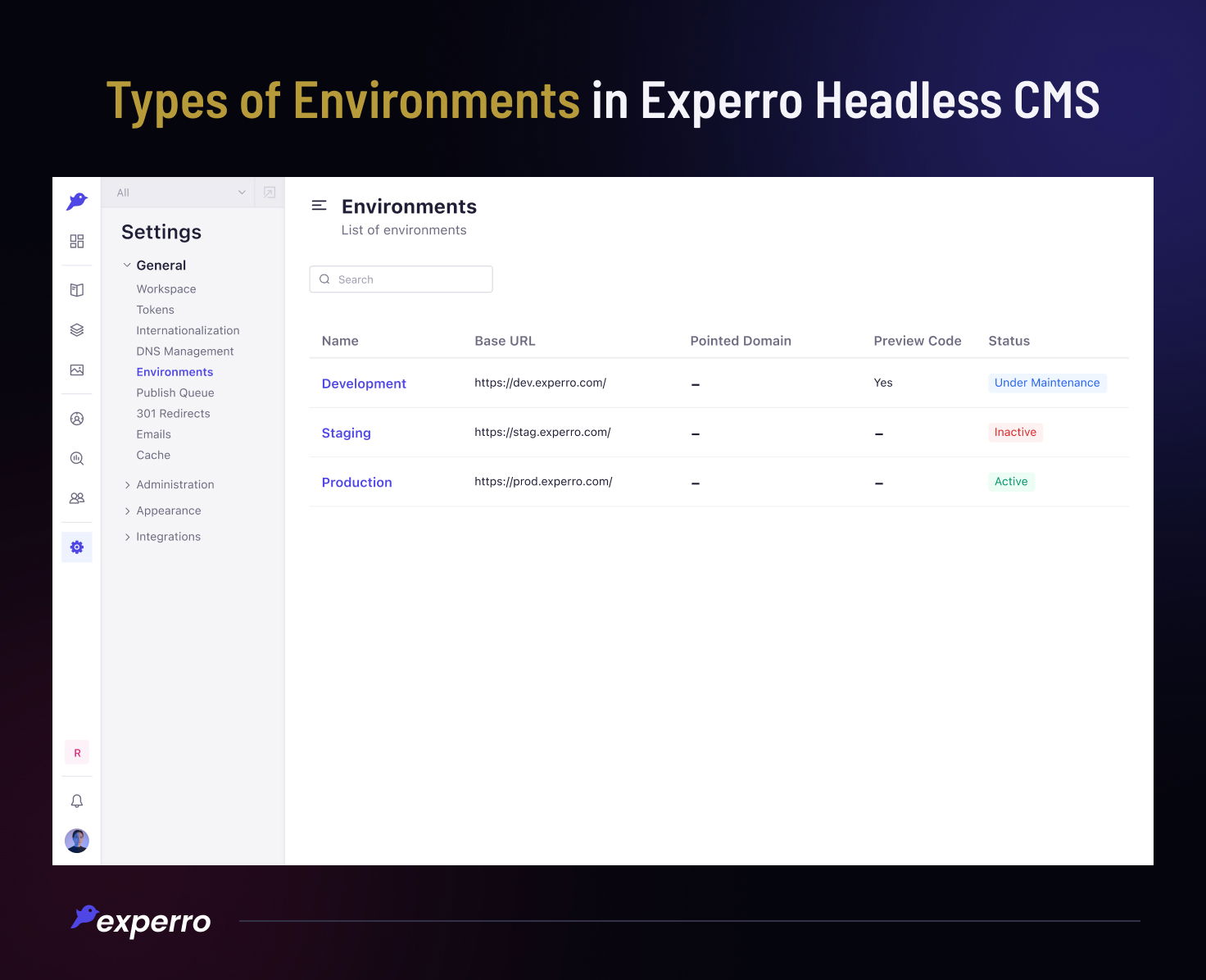
Development Environment
- Development is the stage where content is created, tested, and refined, typically in a controlled environment, before being deployed to production.
- It allows many developers to experiment, iterate, and troubleshoot without impacting the live website or application, ensuring a smooth and error-free transition to the next stage.
Staging Environment
- Staging is an environment that closely mirrors the production environment, used to validate and test the software or content before it goes live.
- It allows for comprehensive testing, including functionality, performance, and compatibility, to ensure a smooth and successful deployment to production, minimizing potential issues and risks.
Production Environment
- Production is the live environment where the content is accessible to end-users.
- It is the final and public-facing stage, where the products or the content are fully operational and available for use, serving its intended purpose and catering to the needs of the target audience.
Experro follows all software versioning conventions along with semantic versioning specifications by itself to save you time.
To understand how it is different, let’s compare it with other Headless CMS providers:
Basis Of Difference | Experro | Contentful | Prismic | Sanity | Kentico Content |
|---|---|---|---|---|---|
| Cost | Budget-friendly | Expensive | Moderate | Moderate | Expensive |
| Ease of Use | No-code software, developer-friendly | Low-code software, User-friendly interface | User-friendly interface | Developer-friendly | User-friendly interface |
| Suitable for | Small/Medium/Large Enterprises | Small/Medium/Large Enterprises | Small/Medium Enterprises | Small/Medium/Large Enterprises | Medium/Large Enterprises |
| Development Time | Very Quick | Moderate | Quick | Quick | Moderate |
| Content Versioning Feature | Versioning for tracking changes, Cloning Versions, granular field-level comparison, Robust version control, version history | Robust version control, visual comparison, granular field-level comparison | Versioning for tracking changes, visual diff view for comparisons | Comprehensive version control, easy comparisons, programmatic access | Versioning for tracking changes, visual comparisons, version history |
| Content Rollback Feature | Easy reverting to previous versions | Revert to previous versions | Revert to previous versions | Restoration of previous versions | Rollback to previous versions |
Concluding Thoughts
Content Rollback and Versioning in Headless CMS platforms offer essential capabilities that encourage creativity, teamwork, and content control. Leveraging these features enhances content management practices. It also contributes to organizations in effectively managing digital content.
Stay tuned to know more!
FAQs


Mehul Shah
25 June 2024A digital marketer with an uncommon funny bone and a knack for perfection, Mehul has been writing about how going headless can help eCommerce stores & businesses for quite some time now! He is a digital marketer and a geek in Inbound marketing who likes to spend most of his time researching ways technology influences your daily life (positively).